LinkedIn has over 500 million members with an active user base of 260 million. The site has 104 million log-ins daily, but the reach far exceeds that number. This B2B powerhouse platform is a great way to connect with people in your field and research shows that 75% of business executives watch work-related video weekly. Use LinkedIn video to focus on highly relevant topics and short, engaging content to promote brand awareness and establish your business as a leader in the field. Make the most of video on the platform and reap the benefits.
How to Use LinkedIn Video
LinkedIn launched native video in 2017. Previously, videos had to be uploaded elsewhere and shared to LinkedIn. Native video can be uploaded directly to the site or created on the platform itself. Including a video in your LinkedIn profile is a great way to add credibility and literally show your audience what you can do. Here are some ways to boost your professional or personal brand on the platform with video marketing.
- Show quarterly results
- Introduce yourself and your business
- Recruit new employees
- Feature media clips on your business or yourself
- Run customer testimonials
- Respond to FAQ
- Show off your products
- Share a personal story about professional development
- Interview industry leaders
- Vlog to show people your personality and passion
- Post behind-the-scenes videos
- Highlight employees
Long Format Video

Native video posted on LinkedIn can run between three seconds and ten minutes. While the general recommendation for video remains shorter is better, a LinkedIn study found that long-form video can drive just as many clicks if it tells a good story. Refer to our blog on the advantages of long-form video for more on how you can benefit from this format. Other types of longer videos that work well include webinars, how-to guides, and repurposed blog posts.
When you post an article to LinkedIn’s Publisher, you can include a video. But be aware that videos must be accompanied by at least 400 words of text. You could use this space to explain your video or even include a transcript. Videos can be added to Publisher with a link.
Short Format Video
LinkedIn content has a reputation for being heavy, dry, and long. Pep things up with a quick, engaging, and easy-to-understand video. The platform suggests videos that run between thirty seconds and five minutes are optimal. Because this is a B2B platform, people are interested in understanding a business, product, or opinion and are more likely to give a video the time needed to cover the topic at hand. Note that although you can post horizontal or vertical videos, vertical will be cropped into a square in the feed.
Metrics
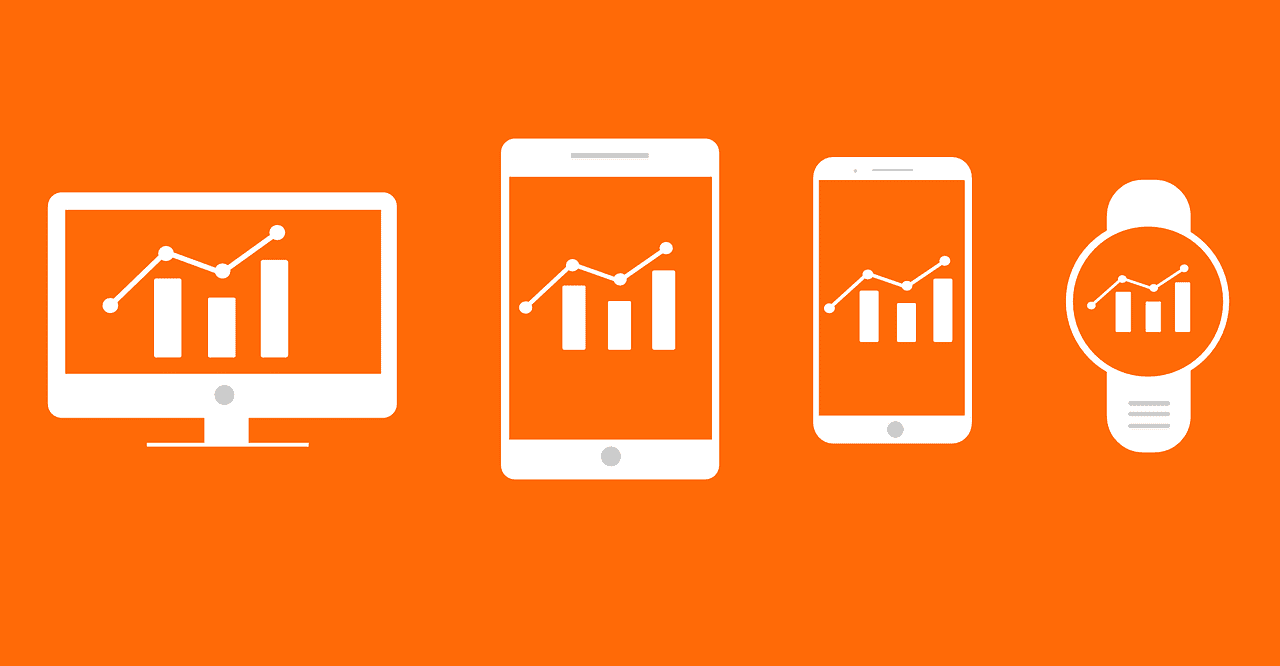
One of the most important aspects of using video for marketing is metrics. You need to know whether your efforts are paying off! LinkedIn videos provide some pretty in-depth information when it comes to who is viewing your videos. Use that data to shape future videos and marketing plans. When you can clearly see the composition of your audience, you can cater to that segment, give them more of what they want to generate leads and conversions.
Link or Embed?
When it comes to video on LinkedIn, is it better to link or embed? Consider this: are you more likely to watch a video that’s right in front of you? Or take the time to click and link, open a new window, and possibly sit through an ad before seeing the video? If you’re like most people, you’ll opt for the video sitting right in front of you ten times more often. Another advantage to embedding your video is that it will autoplay in the LinkedIn feed, which means a greater chance of getting noticed. One more thing: 57% of people looking at LinkedIn are on mobile, so make sure your video is mobile first.

Sponsored Content
Sponsored content is great for branding, showing off products, promoting work culture, and so much more. Target your audience directly, whether that’s new customers or new hires. Create a video to launch a product, spreading the word about the changes in your business. LinkedIn ads can run up to thirty minutes, although the site advises that the most successful videos are less than 15 seconds. Be aware that only horizontal videos are supported for sponsored content.
Get Started Today
Use LinkedIn video to take advantage of B2B markets. Talk directly to the people interested in your industry and you’ll make networking and sales connections. Communicate helpful information to build a reputation of leadership and knowledge in your field, making your business a trusted source.
When it comes to LinkedIn video, best practice dictates making sure your videos look professional. When it comes to representing your business, it makes sense to put your best face forward. Call us today for a free quote and we can help you make an impact on the people who matter.









